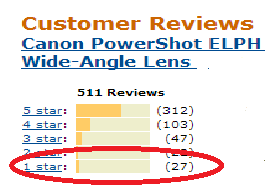How to Buy on Amazon
How to Buy on Amazon
Do you really need someone to teach you How to Buy on Amazon? Maybe not but, did you know that Amazon had a coupon page? How about the fact that if not careful you can pay more for a used item? Like most people me included, probably not. That is just one of the reasons I want to show you how to buy on amazon. There is a way that gives you more options and great deals. This works best if you know some key information.
This site very often uses and recommends Amazon for product purchases. I created this article because I want to make sure that when you visit Amazon you don’t miss out on any deals or discounts. There is more than one way to buy your items there. Some deals you can see immediately for others you have to be vigilant, have a heads up or even go looking for it. So I want to let you know what I have learned and if you can share some tips in the comment section they will be greatly appreciated. I don’t hold a monopoly on How to Buy on Amazon. I always love to learn something new.
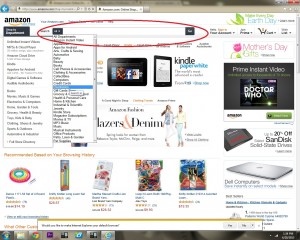 How to Search the Product:
How to Search the Product:
Amazon allows you to enter the product name and choose a department. An example is if you are searching for an iPad , you might choose Electronics for the department.
My Advise: Do one search with the specific department to get a shorter listing of your desired product. This will give you an understanding of price and scope. Then do one in All Departments. You will find more options that can give better deals.
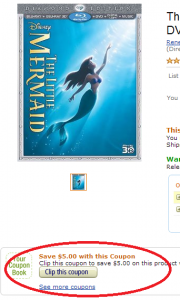 Look for the Coupon
Look for the Coupon
Did you know that Amazon has a product coupon? Take a quick look under your product to see if the little message, “Clip this coupon” is there. Click the button and you will get a discount during check out. If you’re not ready to check out just then don’t worry it stores the coupon for you under, “Recently Clip Coupons”, in the Coupon Page
In fact you can browse for coupons by department or interest. There are sub-categories like Most Popular, Newest or Expiring Soon. Just click the little blue letters that say , “See more coupons” and you will find a treasure trove of coupons. Sign-up for the Newsletter.
No scissors or dead trees. I love this option. It’s great to know who to buy on Amazon with coupons. Whooda thunk it!
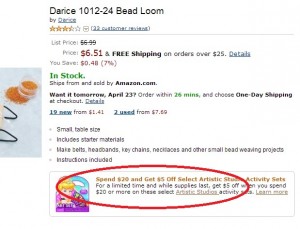 Manufacturer Discount
Manufacturer Discount
Take a good look at every corner of your screen when you find the product you like. You might find that you can save a few dollars.
They do this to make you spend more on the products they make. In some instances this can be a great deal.
I will consider a deal like this when I expect an upcoming birthday or holiday where I’m going to have to give someone a gift.
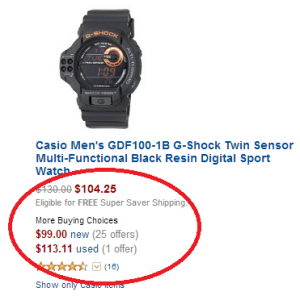 The Other Prices
The Other Prices
There are sometimes as many as three prices on display per item. If you make note of the second price you can sometimes save some dollars. You will see that next to that lower price it says 25 offers. The price you are looking at is the lowest of the 25 offers those rest will be higher. So if you don’t like that price don’t even bother clicking the little blue words. If you click them that option will take you to a listing of the products sold by Amazon and other vendors.
Look at the used price. This is the reason you don’t put the word, “used” in your search. It is actually more expensive than New. Go figure.
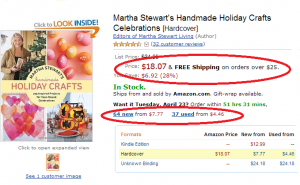 Something for Free ?
Something for Free ?
In this add Amazon will give Free Shipping when you spend $25.00. This $18.00 book would cost me $4.00 to get it shipped to my home. I could spend $7.00 to get free shipping and feel like I got the second item for free or I can look at the bottom price of $7.77, pay the $4.00 shipping and spend $11.44 total.
Spending extra for the Free Shipping is sometimes a great deal even if you give the other item away. But sometimes you’re just spending more money. Make sure that you only buy more items when you are truly going to end up getting something for Free for Real.
Read the Reviews
..
Before making your final decision on a product it’s a good idea to read the review. The item displayed above has 511 reviews. With that high number 4.5 stars is excellent but I if I were going to spend more than $50.00 I would want to know what the dissatisfied customers had to say.
If you click the blue words, “Customer Reviews”, it takes you to the breakdown of the 511 reviews. You then can click on just the most negative, most positive and everybody in between I go to the 1 stars. This product had 27 unhappy customers. I need to read what some of those folks said.
To me most of the negative reasons had more of a personality issue then a product issue, so if I were needing a camera right now I might have chosen the Canon Powershot.
An After Thought:
At first I hesitated to write this article thinking folks would NOT be interested in reading about How to Buy on Amazon. The labor was straight forward. Click, drop in the Cart, Check-out. Well in my effort to help those few that I thought would benefit from this article – I became one of them. Especially with the Amazon coupon which I had no idea about until the day I sat down to write and decided to include the Little Mermaid Diamond Edition movie. It’s my daughter’s favorite Disney movie. Life is funny like that sometimes…isn’t it?